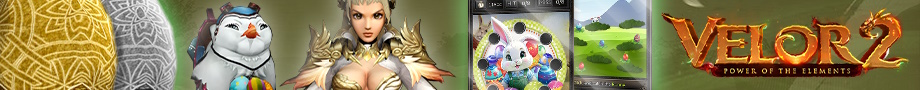Cargue su archivo
Guild Logo Editor
You can upload any .TGA, PNG, JPG image, and transform it to a guild logo. The site will automatically convert it to a guild logo format, which you can download, and use in-game for your guild. The supported resolution of guild logos is 16x12.
Software to edit images
With the following softwares you can edit images very easy:
There are several guides for both, Paint.net and Adobe Photoshop at YouTube.
As a quick guide it is recommended to use the Magic Wand and remove everything
you do not need on your guild logo. Thats how you make your guild logo transparent.
After that just go to File -> Save as -> and save your image in your preferred format.
(Both softwares are recommended for Metin2 Pserver admins.
The creation of banners, websites, user interfaces, icons, textures and everything related
to design is an easy job with these two softwares.)